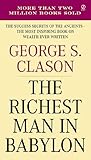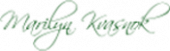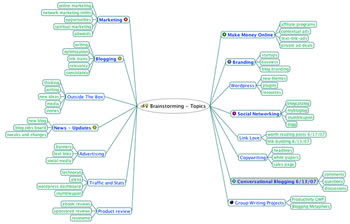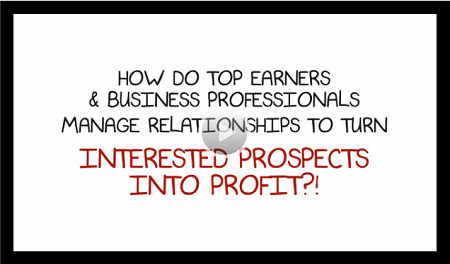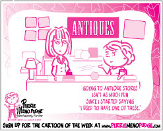For the last several months, every time I login to my blog dashboard, I see the updates that are patiently waiting for me. I’ve been able to ignore them for a while, but I knew that eventually I would have to do it. Computers are a delicate balance of hardware, software and operator know-how. If you upgrade one, you invariably have to upgrade the other two. I’ve been advised by GoDaddy.com
For the last several months, every time I login to my blog dashboard, I see the updates that are patiently waiting for me. I’ve been able to ignore them for a while, but I knew that eventually I would have to do it. Computers are a delicate balance of hardware, software and operator know-how. If you upgrade one, you invariably have to upgrade the other two. I’ve been advised by GoDaddy.com![]() tech support, my hosting company, that updates are important and shouldn’t be put off.
tech support, my hosting company, that updates are important and shouldn’t be put off.
So … Tonight is the night. I’m updating my blog theme, PrimePress.
It always sounds easy to do … Just click the update button and the magic takes place beyond where I can see. I just wait for the “Update successful” message. But, it’s never quite that easy. The update message indicated that it could take up to 2 hours to complete, but it took less than 20 seconds. “Update successful.” I breathed a sigh of relief. But, when I opened my blog, I gasped! It looked like I lost the theme. The posts were there, but all the pages were listed as live links across the top, above the header. The background was gone, the header reverted to the default rotating images, all my sidebar widgets were missing and the default calendar, meta info and categories were there instead.
So, I spent the next several hours working to put this blog back the way it was. When I started this blog two years ago, I customized the theme. I knew I made some changes to the template files, but didn’t document them. After a few changes, I learned that most of the customized code belongs in the custom.css file. That way, it’s all in one place.
Luckily, I took time to prepare before I updated.
- I backed up my blog thru my hosting account.
- I downloaded the backup to my computer.
- In addition, I saved an extra copy of the theme’s template files.
- I opened my blog as it was before the update, so I had a reference point.
NOTE: Next time I’ll save screenshots.
The results …
Health Talk Today Blog looks pretty much as it did before the update. The white area above the header used to be the same dark green color as the border background. If I can find it, I’ll change it, but it looks OK the way it is. I just changed the title “HEALTH TALK TODAY from a baby boomer perspective” from white to dark green. And I changed a few of the sidebar widgets.
I need your help …
I’ve done the best I could to make sure everything is working. Please let me know if you find broken links, invisible ink (white on white or green on green) or any other errors. I appreciate your help. Just leave a comment and I’ll fix what I can. Thanks.

 It can seem so innocent. Your Facebook friend has posted a fun quiz on your wall. You just need to answer some questions about yourself and ask your other friends to do the same. How can this hurt you? It’s just your middle name, best friend’s name, favorite color, birthday and your pet’s name. Information to help your social media friends get to know you better. But, isn’t that the kind of security questions your financial sites use? If you forget your password there, what is the security question you need to answer to get into your account? If it’s your best friend’s name (or one of the others from the quiz), you just gave a hacker the info they need to clean out your account.
It can seem so innocent. Your Facebook friend has posted a fun quiz on your wall. You just need to answer some questions about yourself and ask your other friends to do the same. How can this hurt you? It’s just your middle name, best friend’s name, favorite color, birthday and your pet’s name. Information to help your social media friends get to know you better. But, isn’t that the kind of security questions your financial sites use? If you forget your password there, what is the security question you need to answer to get into your account? If it’s your best friend’s name (or one of the others from the quiz), you just gave a hacker the info they need to clean out your account.